My virtual people Blog
How to Create Your Project Manager Calendar?
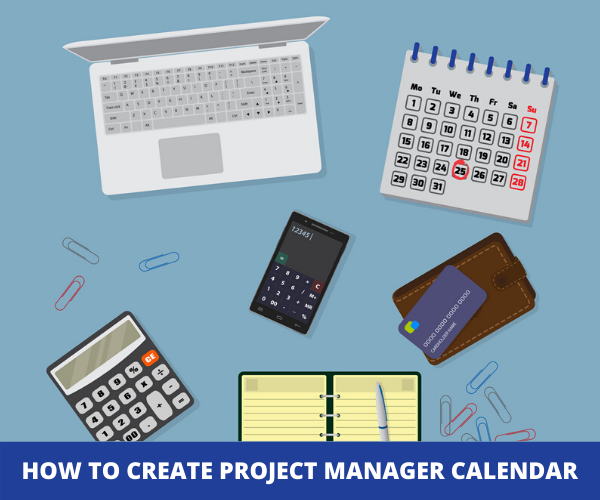
If you are a project manager and want to establish and complete your projects in an appropriately, superiority and financially responsible manner, you need to schedule projects sensibly. Operative project scheduling plays a vital role in ensuring project success. To preserve projects on the right track, establishing the timelines, maintaining the deadline it is very much needed to have a proper scheduling calendar. In the long run, proper scheduling calendar reduces unnecessary costs and increase customer satisfaction.
To make a proper project schedule, you can create a digital project manager calendar.
Here we will discuss how you can build your project manager calendar.
1. Project scheduling With Excel
Excel sheet is the most commonly used tools for everything. Excel sheet can be used for making to-do-lists, analyzing data, managing projects, events planning, calculating the budget and so on.
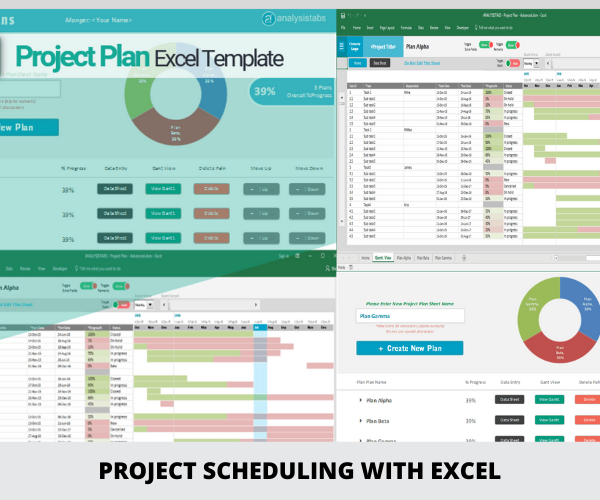
If you are a project manager you can use the excel sheet as your project planning calendar.
Excel has some free project management templates such as:
Project Tracking Template
Status Report Template
Risks Tracking Template
Task Tracking Template
Project Timesheet Template
Budget Template
Management Dashboard etc
You can use those templates and can create your project scheduling calendar. For its default project planning tools, you don’t have to make any custom change. Because of the native table view, excel is very easy to maintain as a planning tool.
using Excel spreadsheets as your project scheduling calendar means everyone must view and edit distinct files. If multiple people edit the calendar, they need to distinctly upload their newest version and ultimately combine all these versions into one.
Excel is easy and flexible for users, but there is a question is it perfect for the project planning calendar? Some key cons of the excel sheet are given below.
Can’t Collaborate
Problems in version control
Hard to scroll or squint
Time-consuming
Crashes a lot
Because it is used in operative work through so many businesses, and because the tool is so flexible, it is vastly used by people and companies managing both formal and informal projects.
2.Project Scheduling with Google Calendar
Google calendar is also a very good solution for project scheduling. In google calendar project managers and team members can collaborate on project planning in real-time.
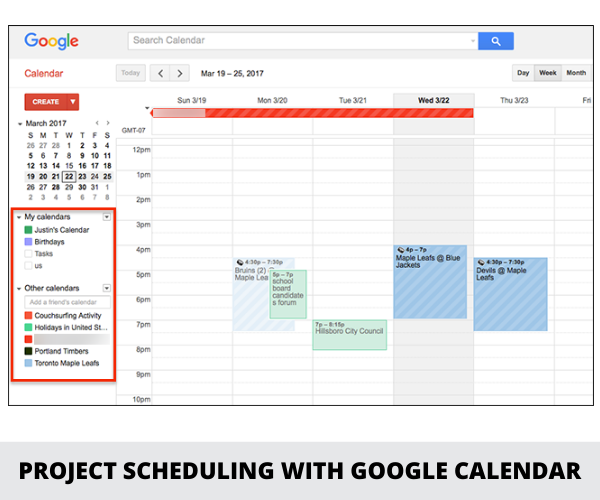
Key features of Google Calendar are given below.
Can create a calendar for each project.
Can share the calendar with team members and clients.
Can manage client access.
Team members can write their facing issues in calendar.
Can easily export data.
Sharing, alerts, integrations, and simplicity.
Awesome material design and flexible.
Having such key features still, Google calendar has some disadvantages. Many experts believe that google calendars are more suitable for scheduling meetings only.
3.Project scheduling with Microsoft Outlook
You can schedule your project with Microsoft outlook calendar. Microsoft's Outlook has continued to develop and now offers a countless of features, but most business users still only use the application for the only email and perhaps to keep track of their calendar.
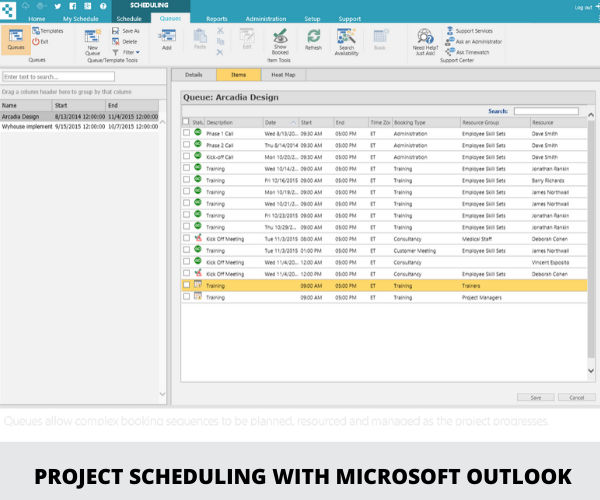
Microsoft Outlook 2010 can share your calendar with anyone else running the application. If you are a project manager and number of people working on a project this can be a vastly useful feature. In Microsoft Outlook you can also set-up instructions that will be inevitably applied to an email when it arrives. For project planning, this can be useful to certify that all incoming messages are gathered together automatically and associated with the project they are linked to.
Outlook also tightly integrate calendar and contacts. Another accessible feature in Outlook 2010 that can be used efficiently for project planning is the journal. Using a journal, you can automatically record activities that narrate to specific associates, which are then placed in a timeline.
Though the outlet has some problems, mainly it is not helpful for collaboration and data sharing.


No comments yet